After uploading in Compose, you can change the assigned instrument of any stave using the Staves and measures tool. This can be done by following the steps below:
- Choose the Score menu and select the Staves and measures tool.
- Pencil icons appear on each stave. Click the first pencil in the stave you would like to edit.
The "Staff properties" menu is revealed.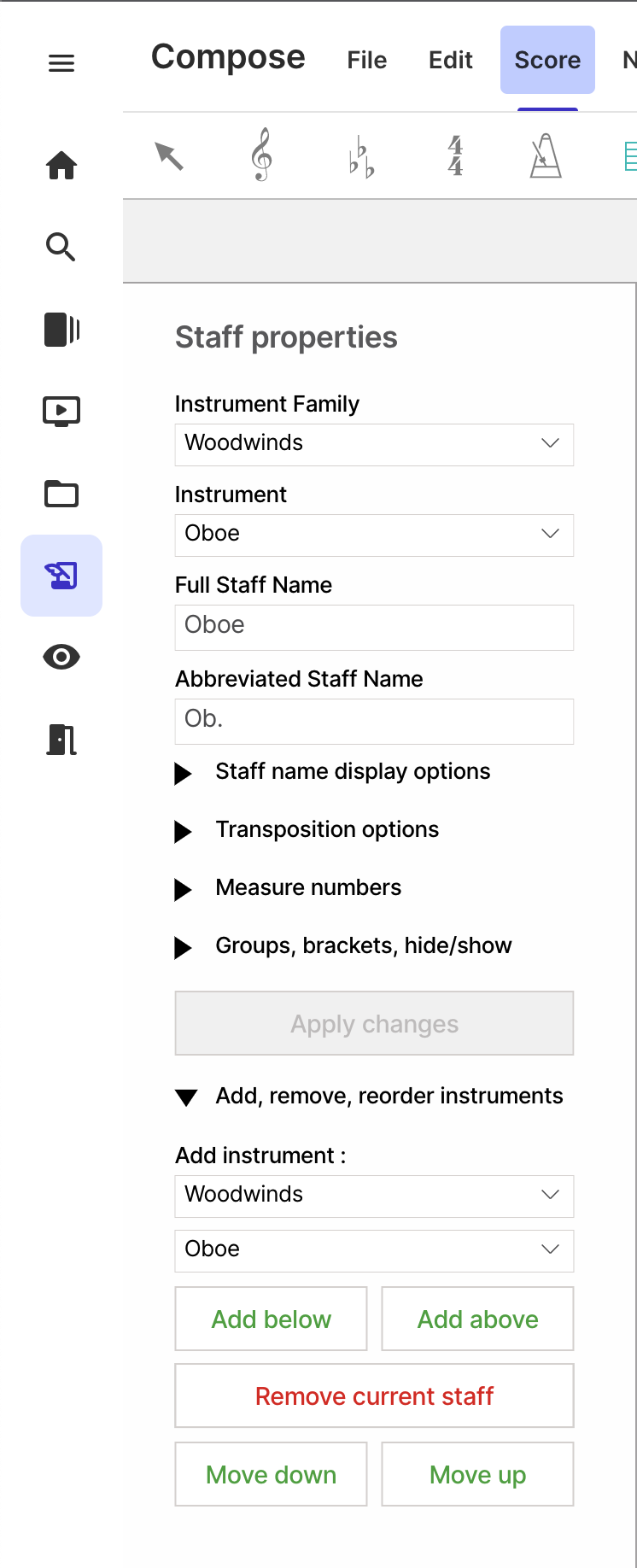
- Use the dropdown menus to select the desired Instrument Family and Instrument (e.g. "Woodwinds" and "Oboe", respectively).
- Click Apply Changes when finished.
- Transposition should happen automatically according to the selected instrument, but if necessary, expand the Transposition menu under "Staff properties", click Customize transposition and choose the correct key and/or octave (select Keep notation unchanged if you want to maintain note positions but change the key of the stave).

0 Comments