When you are working on an assignment that focuses on your rhythmic accuracy, such as non-pitched percussion, clapping, or rhythmic sight reading, make sure to choose Percussive through microphone as your assessment type. (Otherwise, if using a MIDI device, such as a MIDI drum pad, choose Non-Pitched Percussive Through MIDI.) With this setting, MakeMusic Cloud only assesses your rhythmic input and does not assess pitch. If opening an assignment with a non-pitched percussion instrument selected, the assessment type defaults to Percussive through microphone. However, if opening an assignment with a melodic instrument selected, it will be necessary to change the assessment type.
After opening the assignment, select the record button  or the mic calibration button
or the mic calibration button  . The Select assessment type dialog box appears. Choose Percussive through microphone, and click Select this mode and device. Then follow the prompts to calibrate your microphone.
. The Select assessment type dialog box appears. Choose Percussive through microphone, and click Select this mode and device. Then follow the prompts to calibrate your microphone.
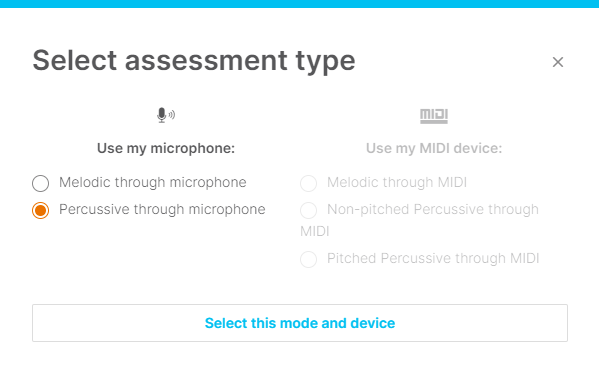

0 Comments