About the Foundations Series
Brian Balmages's Foundations Series is a collection of technical exercises for concert band and string orchestra set to actual movie soundtracks that are specifically designed to create an engaging practice experience for students. Access to these titles is included in the All Access, Teacher, and Student subscriptions. Currently, the following titles are in the series
- Mega Foundations with "Meg 2: The Trench" (Interactive only)
- Spooky Foundations (Interactive only)
- Festive Foundations (Interactive & Digital Sheet Music)
- Villainous Foundations (Interactive & Digital Sheet Music)
- Harry Potter Foundations (Interactive & Digital Sheet Music) (formerly Hogwarts Foundations)
- Foundations: Essential Edition (Interactive & Digital Sheet Music)
- Solo Foundations (Interactive only)
See also: Understanding Interactive Repertoire vs. Digital Sheet Music
About the Quick Hits Series
Quick Hits are ensemble arrangements of cinematic and pop music that are ready to print from MakeMusic Cloud as a part of your standard subscription. These arrangements are fun additions to your regular classroom repertoire and are exclusively available in MakeMusic Cloud with sound production by Fred Flowerday. Keep an eye on the series as it will expand in the future!
Printing Options for the Foundations Series
Interactive versions of all Foundations titles offer the ability to print individual instrument parts for exercises directly from MakeMusic Cloud's practice app with an All Access, Teacher, or Student subscription (no Print add-on needed).
- For instructions on printing individual parts from the Practice app, see Printing in MakeMusic Cloud FAQs
The Digital sheet music versions of Festive, Villainous, and Harry Potter Foundations offer PDF packets of instrument parts for the entire collection in one PDF, separated by instrument.
In addition, Villainous and Harry Potter Foundations also offer PDF packets of full conductor scores for both band and orchestra in one PDF, separated by ensemble type.
We hope to be able to add PDF part and score packets for the remaining Foundations to our Digital Sheet Music Library soon, and we will update this article as that happens. Click "Follow" on this article to be notified via email of any updates made to this page.
Printing Digital Sheet Music PDFs
1. Select Music Catalog from the left-hand navigation drawer.
This is available from any page within MakeMusic Cloud. To log in, visit home.makemusic.com
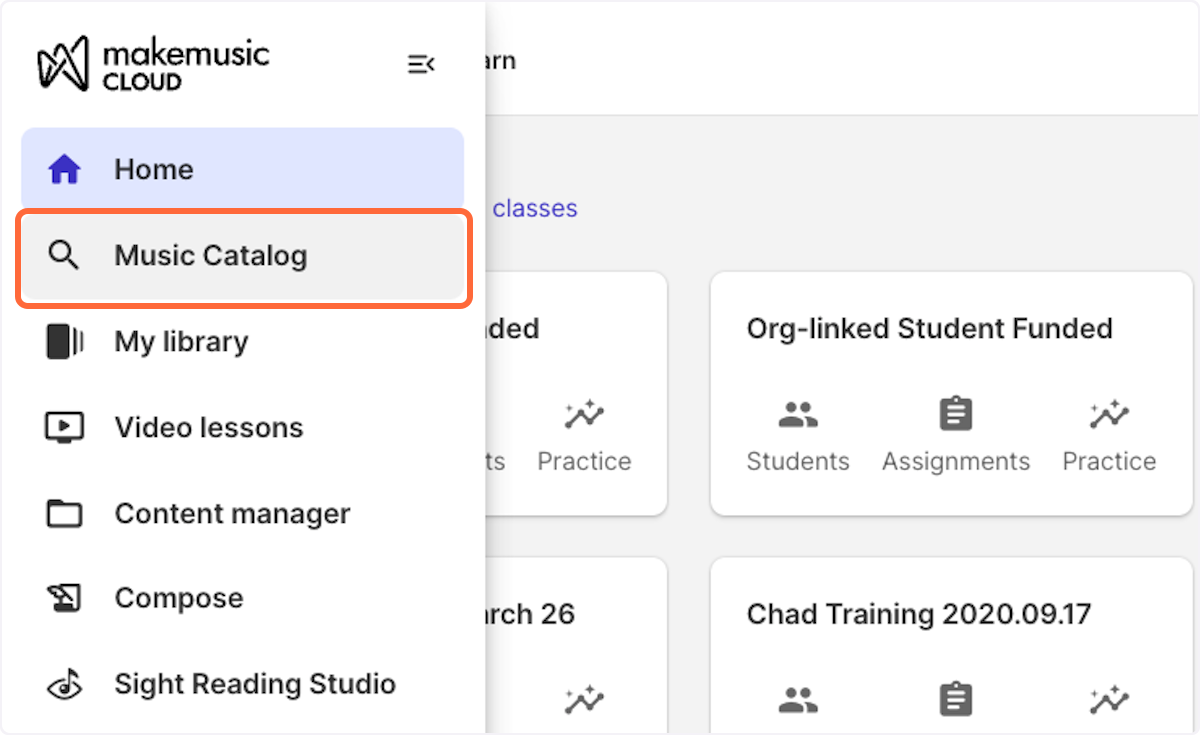
2. Type "foundations" or "quick hits" in the search field and press ENTER.
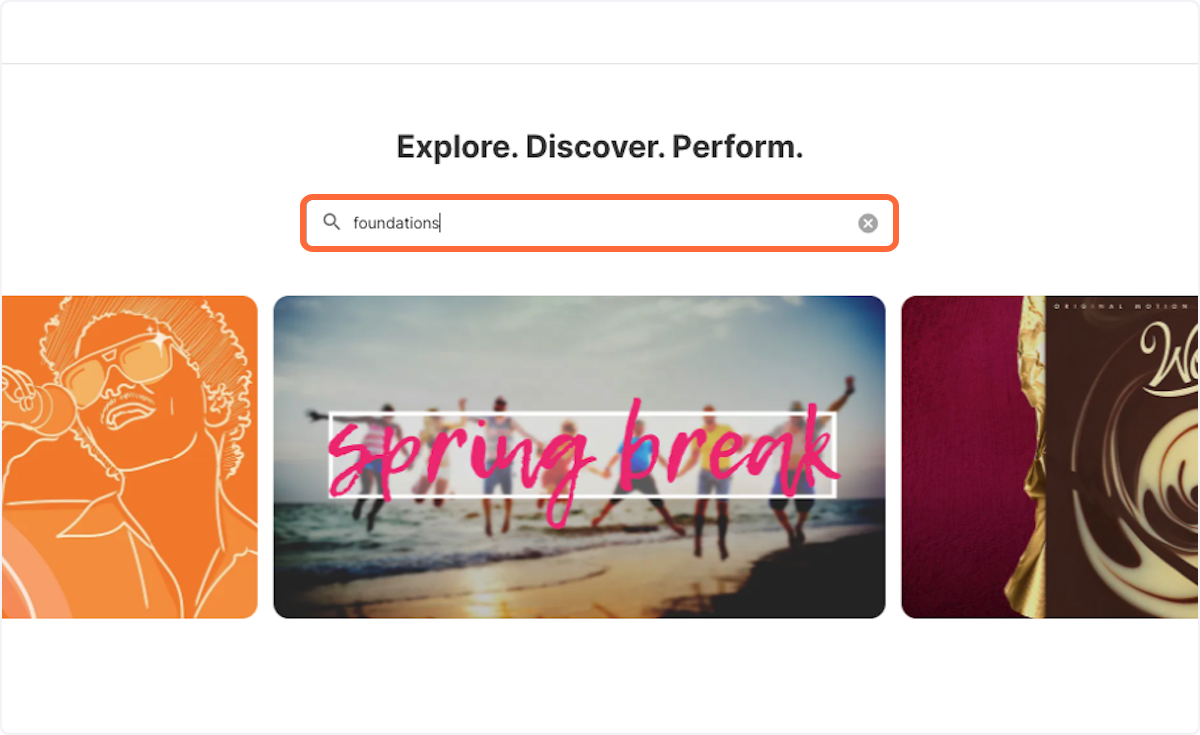
3. Select Digital from the left sidebar.
While the "Interactive" versions of Foundations and Quick Hits are also printable, we're choosing "Digital" in order to print full scores and parts for the entire collection at once.
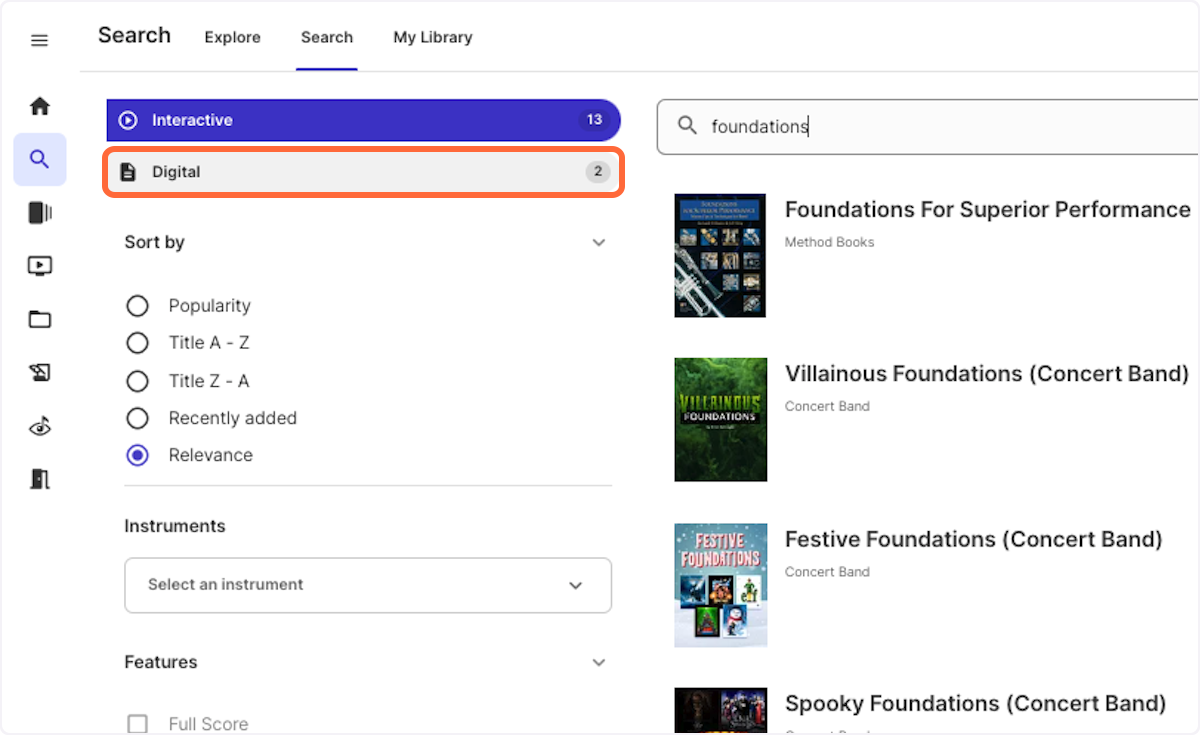
4. Select your title.
We'll use Villainous Foundations for Concert Band in this example.
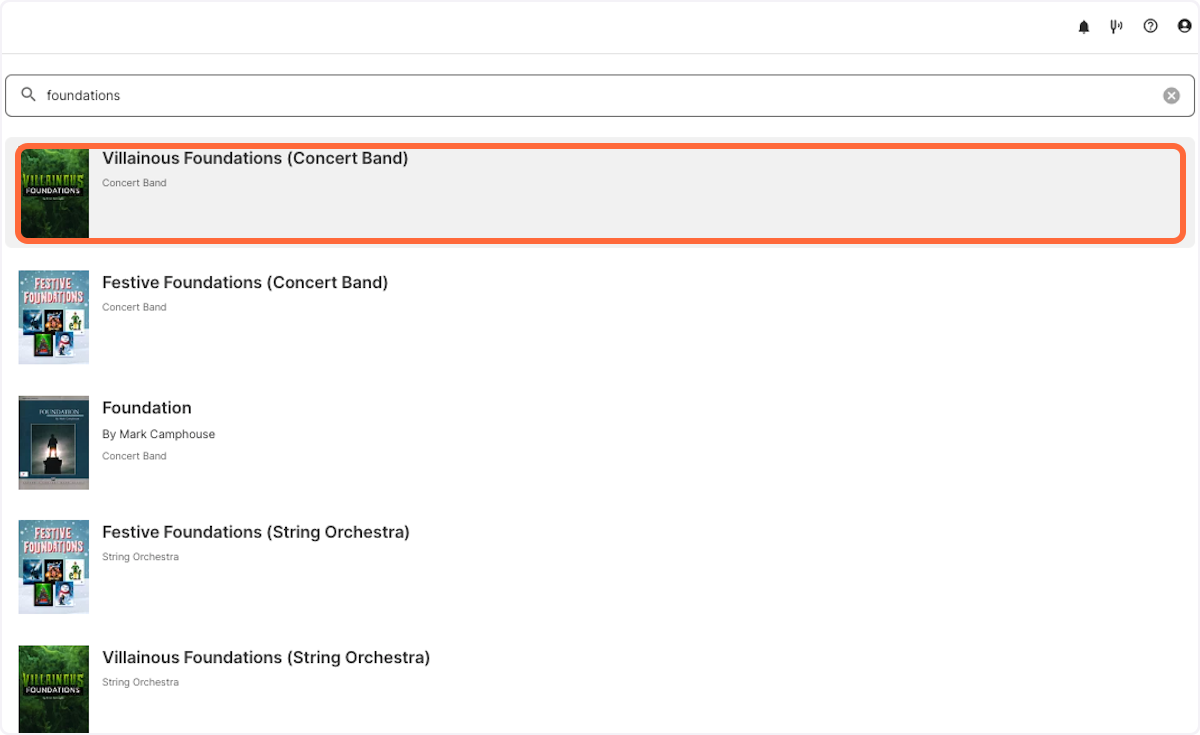
5. Select *Full Scores from the movement list.
A preview of the score appears. (Full scores are not available for all Foundations releases yet.)
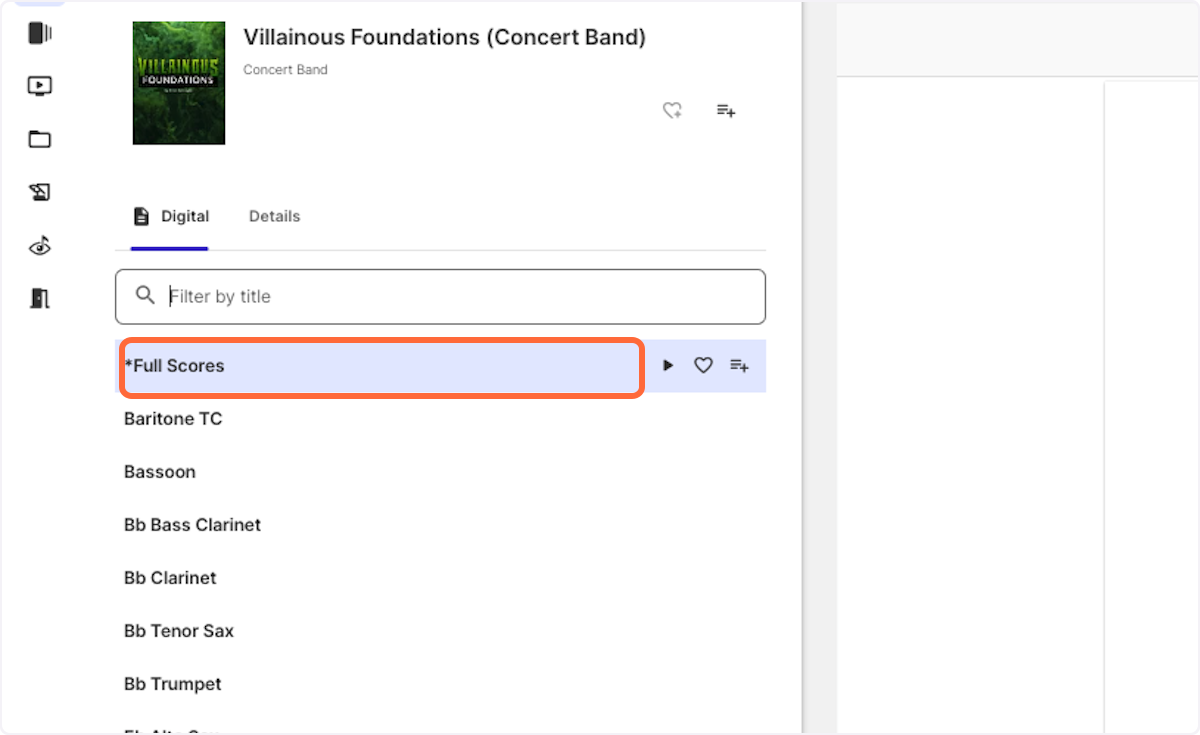
6. Click the Open button.
This opens a printable PDF of the full score. This may take several moments, as this file contains full scores for the entire collection.
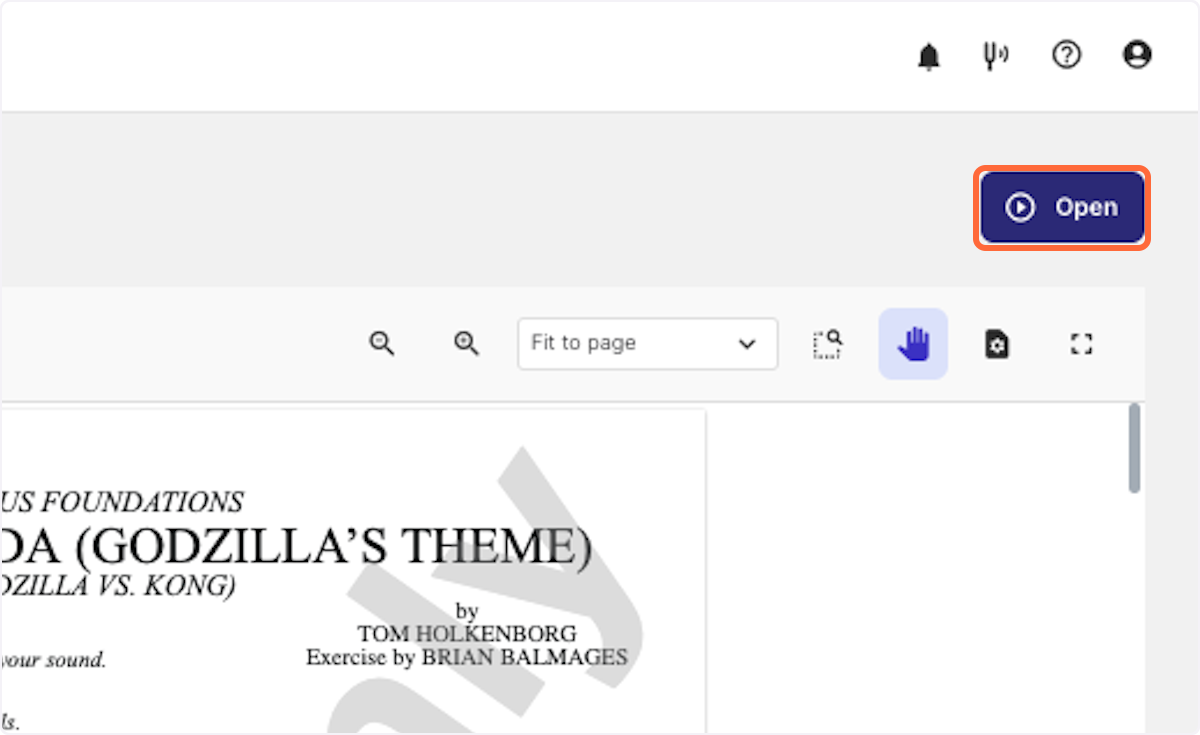
7. Once the full score loads, click the Print button.
This opens your web browser's print dialog box.
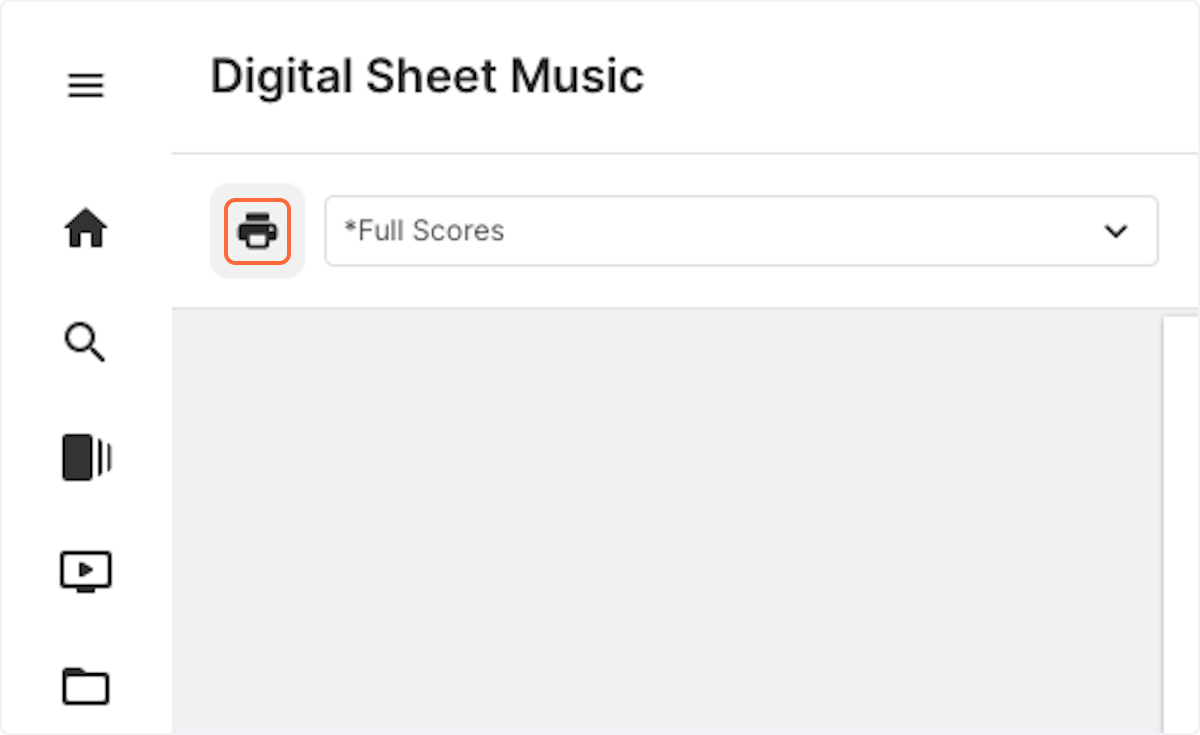
8. To print individual instrument parts, select an instrument from the dropdown menu.
As with the full score, this loads the selected instrument's parts for the collection.
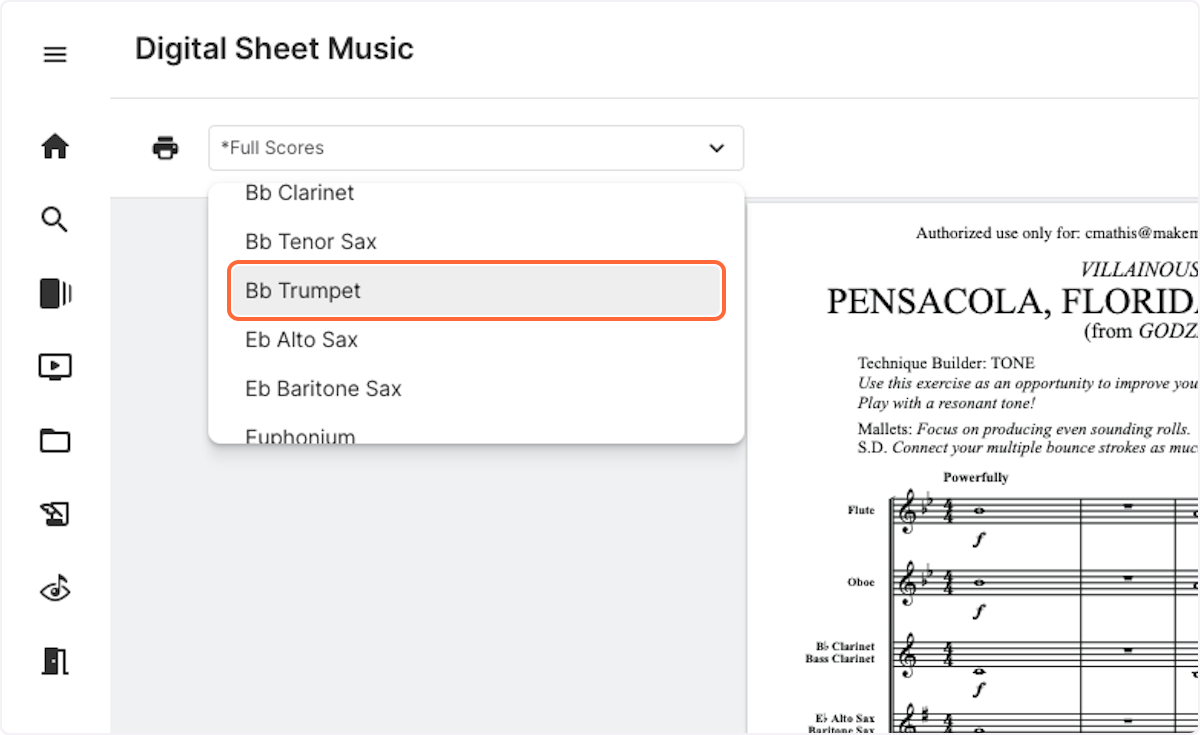
9. Once the part loads, click the Print button again.
As before, this opens your browser's print dialog box. Repeat this process to print other instrument parts.
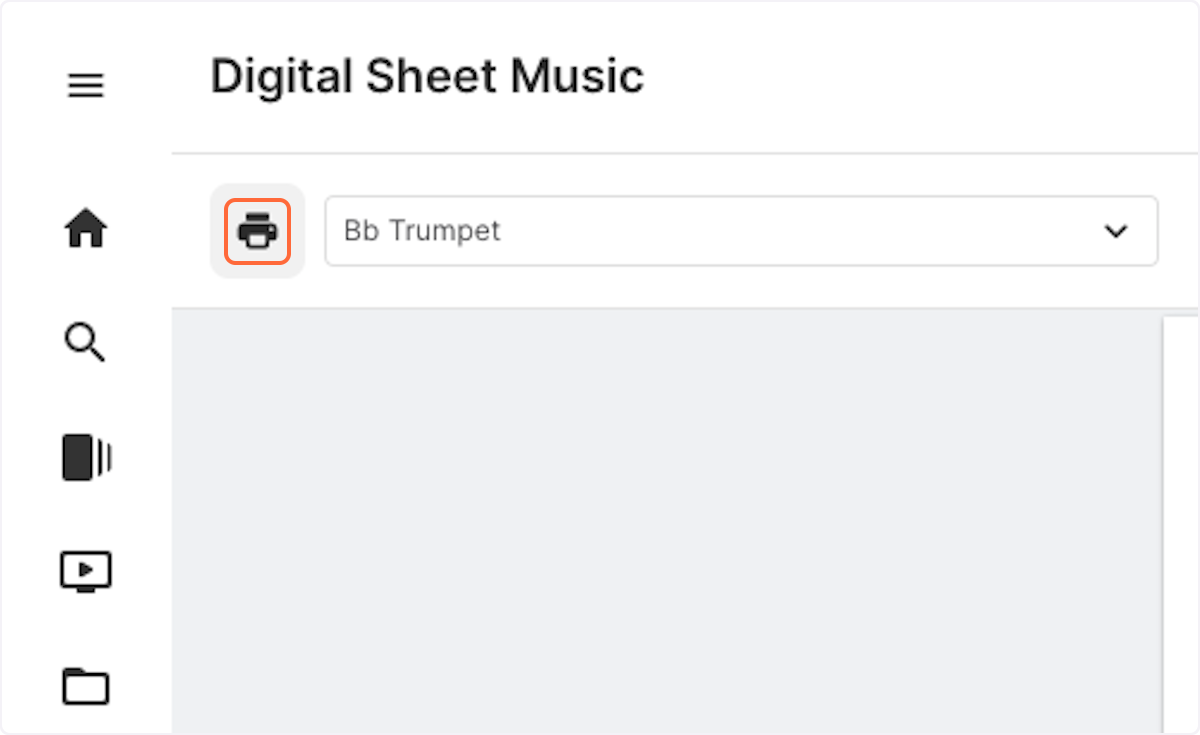

0 Comments