Our team has recently fixed an issue in Sound Innovations for Concert Band, Book 2 that caused the incorrect notation to display or the incorrect accompaniment track to play for some titles. In some cases, this also caused some titles’ playback to end early if the substituted accompaniment was shorter than the piece displayed on-screen.
Going forward, we expect all titles found in SI for Concert Band, Book 2 to display the correct notation for each instrument and play the correct accompaniment track, and we expect all assignments created from this point to function as expected.
Some assignments created prior to the fix—implemented in March 2020—may display the error, “This page does not exist,” when being opened from a teacher’s Gradebook or a student’s home page:
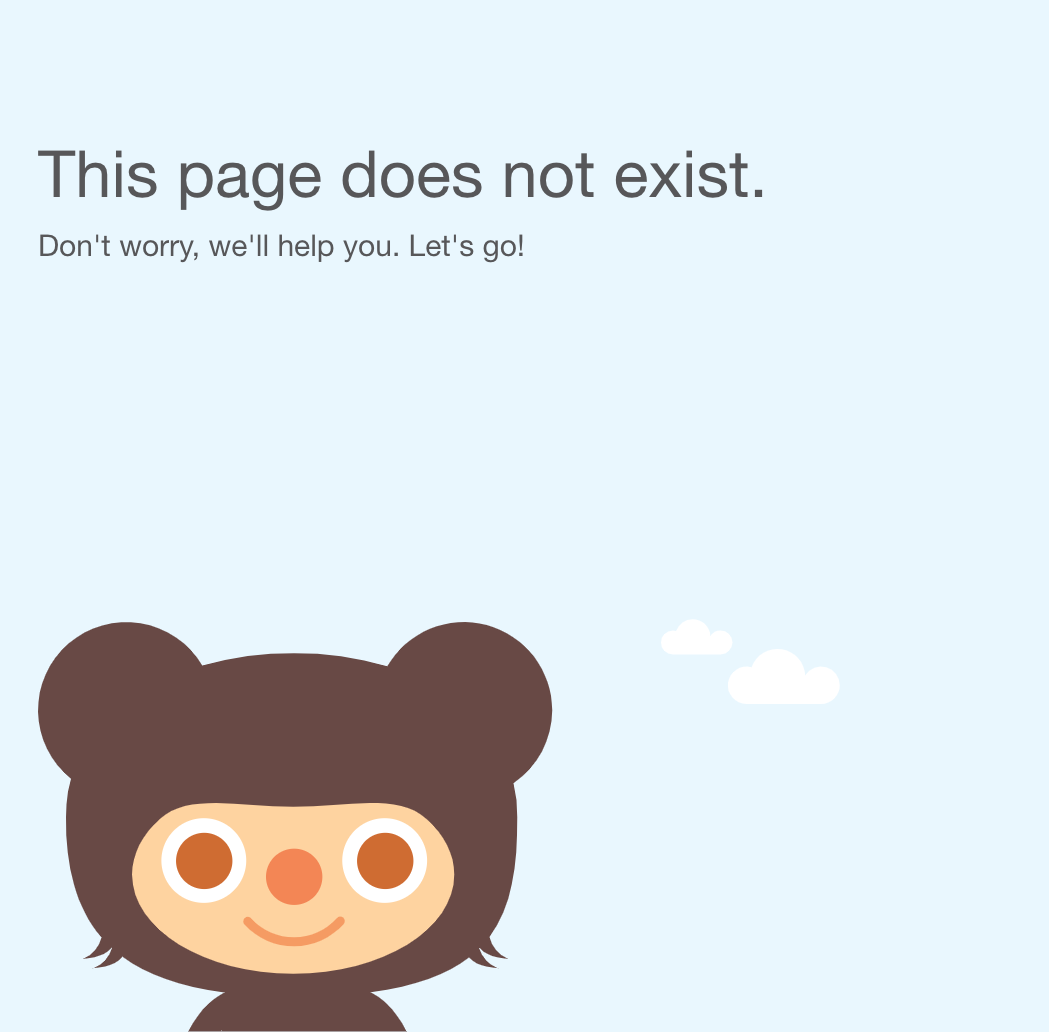
Students that encounter this message when opening an assignment from SI for Concert Band, Book 2 are encouraged to check with their teacher.
Teachers can address this issue in the following ways:
- Recreate these assignments from the updated SI for Concert Band, Book 2, available from the Find Music page.
- Delete any broken assignments from your Gradebook.
Note: please confirm a specific assignment displays the above error message when opening before deleting it, as deleting assignments from the Gradebook cannot be undone. - Delete the templates associated with any broken assignments from your Units page.

0 Comments